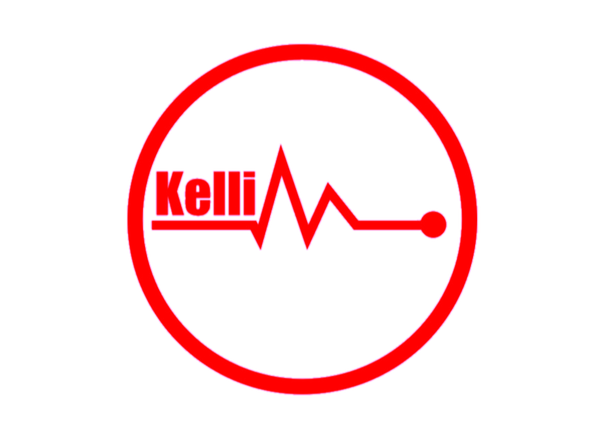The BEST Way to Record Vocals Inside Adobe Audition 2025
Share
The punch & roll technique allows you to re-record a section of audio seamlessly while listening to a few seconds of playback leading up to the point where recording resumes.
What It Does:
-
Plays back a few seconds of previously recorded audio (a "pre-roll").
-
Automatically starts recording (the "punch-in") at a specified point after the pre-roll.
-
Lets you continue recording from there, overwriting the old audio.
Why Use Punch & Roll?
-
To fix mistakes without stopping and manually editing.
-
To maintain performance consistency with natural flow and tone.
-
To speed up recording sessions by eliminating repetitive edits.