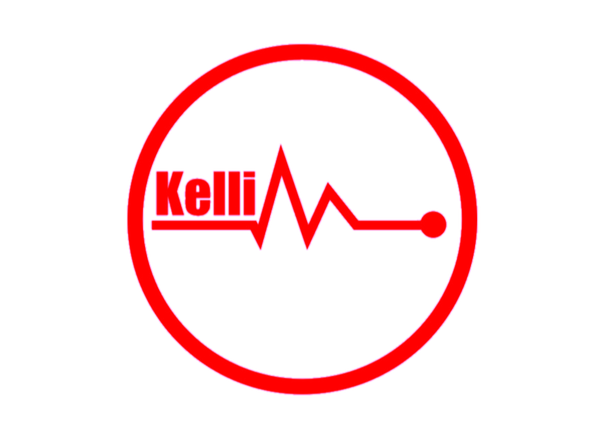How to stop lag in Adobe Audition
Share
Sometimes when you have multiple tracks in a session & ton of effects/plugins running, Adobe Audition can start to lag & make some terrible sounds...Luckily Adobe Audition has a solution for that & its called the pre-render button. If you look at the bottom left of your tracks effects on the left side of the screen you'll notice there's a power button at the bottom, actually there's a bunch of power buttons but there's one that's separate from the rest at the bottom, that controls the whole entire effect rack. If you turn it off, it turns your effects off. Now right beside that you'll see a little electric bolt ⚡, that's your pre-render button. Clicking this button will render your track effects so when you play back the session you'll have no lag. I usually don't have to use it unless I have more then 4-5 tracks, it really depends on the effects your using. Adobe Auditions stock effects usually work the best, you should be able to run a decent amount of tracks without lag. Its the third party plugins that start slowing down your computer the most. Also having a solid computer for production will help your lag as well.